Web developers now just don’t need to depend upon the web development softwares only to create a cool website. If you are a web developer and also a firefox user then there do exists Firefox addons to help you in your work. There are many good reasons for using these addons for your browser in your web development work. These free addons makes your work easier, increases reliability, decreases the project cost, saves your time and also increases your productivity.
So we have got you 10 most recommended Firefox addons for web developers that will just enhance your web development projects.
1. Firebug
Personally, Firebug is the most recommended Firefox addon for a web developer. previously when I worked as a web developer it turned to be the most useful tool for me. Once the page is loaded you can easily make the changes to the page like edit, debug, and monitor CSS, HTML, and JavaScript live in any web page at your finger tips.
2. Greasemonkey
Greasemonkey addon allows users to install third party scripts on the Firefox browser. It helps user to customize the way a webpage displays using small bits of JavaScript. This addon adds many cool features to the browser making the browsing experience of the user much more better.
3. Noscript
This is a security related addon that provides extra protection to your Firefox browser. Noscript allows active content to run only from sites you trust, and protect yourself against XSS and Clickjacking attacks. Moreover, this addon is also a Winner of the “2006 PC World World Class Award.
4. IE Tab
With IE Tab Firefox addon you can preview how the website looks on Internet explorer browser without opening the internet explorer browser. Once you install this addon on firefox, Just click the IE icon on the browser toolbars and see how the website looks on Internet explorer.
5. Fire FTP
Fire FTP is a free, secure, cross-platform FTP client for Mozilla Firefox which provides easy and intuitive access to FTP servers. This addon is the browser alternative for the desktop FTP clients like Firezilla, CoreFTP, etc
6. Web developer
The Web Developer addon adds a toolbar button to the browser with various web developer tools. The some main features of this Firefox addon are various validation options, page resize and hidden elements viewer. This extension is also moreover available for Chrome browser.
7. Aviary Screen capture
Aviary screen capture aoon helps you take screen shots and edit images directly from your browser with Aviary.com applications. It means the web developers don’t need any desktop screen capturing tool to capture the webpage and don’t need to open desktop image editor now. It can be done staying within the browser window and even within the webpage with the new Aviary HTML5 image editor.
8. Color Zilla
ColorZilla is an extension for Mozilla Firefox which assists web developers and graphic designers with color related tasks either that is basic or advance, It combines an advanced Eyedropper, ColorPicker, Page Zoomer and other colorful goodies.
9. Windows resizer
You dont need to keep on changing your system’s screen resolution to test how your website looks on each screen resolution. Windows resizer accurately resizes your browser so you can test to see what a web page looks like in all of the standard resolution sizes.
10. JSON View
Normally Firefox prompts you to download a file when it encounters with a JSON document (content type “application/json”). But after you install JSON view, the JSON documents are shown in the browser similar to how XML documents are shown. The document is formatted, highlighted, and arrays and objects can be collapsed.
FireShot is a Firefox extension that creates screenshots of web pages (entirely or just visible part).
Unlike other extensions, this plugin provides a set of editing and annotation tools, which let users quickly modify web captures and insert text annotations and graphical annotations. Such functionality will be especially useful for web designers, testers and content reviewers.
The captures can be:
- uploaded to FREE public screenshot hosting
- saved to disk (PNG, GIF, JPEG, BMP)
- printed
- copied to clipboard
- e-mailed
- sent to configurable external editor for further processing.
The captures can be:
- uploaded to FREE public screenshot hosting
- saved to disk (PNG, GIF, JPEG, BMP)
- printed
- copied to clipboard
- e-mailed
- sent to configurable external editor for further processing.


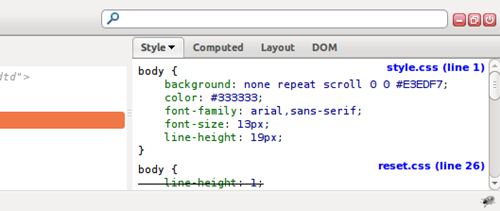




















No comments:
Post a Comment